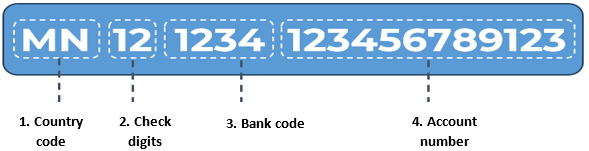Frequently answer and questions
You can register your phone number and email address that are already registered with the bank, as well as additional phone numbers and email addresses that are not registered with the bank. The bank will send a verification code to the provided phone num
You can register your phone number and email address that are already registered with the bank, as well as additional phone numbers and email addresses that are not registered with the bank. The bank will send a verification code to the provided phone number or email address, and upon correct entry, it will be sent to the Central Addressing Module.
How do you register your represented number?
You can register through the following internet banking menus:
- TDB Online Internet Banking (App Version): Click the arrow at the top right corner of the homepage and account menu, select your account in the Central Addressing Module (CAM), and save your phone number or email.
- TDB Online Internet Banking (Web Version): Navigate to the Central Addressing Module section in the account menu, select your account, and save your phone number or email.
What is a represented number that allows you to receive transactions using your phone number or email address?
Customers can register a unique represented number for their IBAN account, allowing them to receive and send interbank transactions using their phone number or email address.
Therefore, when making interbank transactions, you can either enter the IBAN number or the registered represented number (phone number or email address) on other bank accounts. This will show the bank and account name, making transactions easier.
Please note that only one represented number can be registered per IBAN account.
How can I find out the IBAN number if the recipient has provided their old account number?
You can visit the bank's website at https://www.tdbm.mn/mn/iban-lavlagaa enter the account number of TDB or other commercial banks and financial institutions, and click the inquiry button to find out the IBAN number for that account.
Is it necessary to use an IBAN number for all transactions?
Starting from 2025.04.01 all commercial banks, government and private financial institutions operating in Mongolia switched to the International Bank Account Numbering (IBAN) standard by international standards. So, please note that:
Interbank transactions must be done using the IBAN number.
However, for transactions between accounts within TDB or within the bank, the old account number can be still used, and there is no need to use the IBAN number.
Where and how can I find out my account's IBAN number?
Please inquire about your IBAN account number at TDB through the following channels:
TDB Online Internet Banking (App and Web version): TDB Online Internet Banking (Web Version): You can find the IBAN number for your account at TDB on the Home page and the ACCOUNT menu section.
Bank Website: By visiting https://www.tdbm.mn/mn/iban-lavlagaa, you can enter your account number at TDB and click the inquiry button to find out the IBAN number for that account.
What are the advantages of using an IBAN number?
Advantages of using IBAN account numbers:
Easy to check whether the account number is correct.
Immediately identify which bank account it is.
Transaction returns due to incorrect accounts will be reduced.
What is an IBAN number?
An IBAN (International Bank Account Number) is a 20-digit customer account number generated according to the ISO13616-1,2 standard that can be used for interbank and international transactions. It has the following structure: